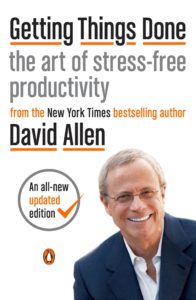Book Summary of Getting Things Done by David Allen
Book Summary of Getting Things Done-Main Idea 1
Learn the Art of Stress Free Productivity
The Getting Things Done (GTD) strategy helps you feel in charge of your work. GTD frees up your thinking to tackle problems and keeps all your initiatives – personal and professional – going forward. After reading this book summary of Getting Things Done you will know how you can implement the GTD strategy to feel clear and in charge. Once you do, you’ll be more productive and your stress levels will drop.
Your brain is good at thinking but not remembering.
Knowledge workers juggle hundreds of tasks and projects while being inundated with more. Most people jam information, appointments, and upcoming responsibilities into their heads and try to keep everything straight. This strategy wastes the brain’s ability to think by crowding it full of bits and pieces of unconnected information.
Trying to recall everything leads to an inability to focus on the task at hand since your brain will still try to address unfinished problems and activities. These are open loops and your brain will constantly remind you of them.
The Getting Things Done five-stage approach helps you navigate the modern workplace’s web of tasks, meetings, and information so you can focus.
- Instead of keeping thoughts, to-dos, decisions, etc. in your head, write them down.
- Describe each item’s purpose.
- List the end results wanted.
- Review your system and your priorities.
- Task-focus. Do whatever you need to do now.
That’s it.
GTD gives you a sense of relaxed control, smarter decisions, and more flexibility in shifting circumstances.
Book Summary of Getting Things Done-Main Idea 2
Capture All Your Ideas, Task, Reminders in External Tools
You need the correct workspace, tools, and filing system to adopt GTD.
You need a writing surface and an in-tray. Paper, pencils, Post-Its, paper clips, tape, a stapler, a labeller, file folders, a calendar, and a wastepaper basket are essential physical items. These are in addition to your phone or computer for capturing and organizing chores.
These tools help you build up a generic file system for documents, articles, notes, tickets, keys, membership cards, etc. You should retain reference information in both physical and digital files.
Buy nice filing cabinets and label empty folders to use for this. More than a minute is too long to file something. A simple A-Z filing by topic, person, project, or corporation is an efficient and easy-to-use solution so you search fewer locations.
First, capture all of your ideas, projects, and reminders in collecting tools, or areas outside your head where you may write down information.
Consider them your “in” pile, where you write anything you need to accomplish or decide in the future. This includes a lunchtime business idea, a work project, a friend’s birthday present, reading about modern art, and mending your watch.
Don’t think about how significant or rational the items are when you write them down; all that matters is that get them out of your head and stored so you can find them later.
Notebooks, computer lists, or physical boxes can be used to collect objects and papers. You can combine these tools as long as it doesn’t cause confusion; keep it basic. As few collection tools as feasible, yet as many as you need.
Keep your collection tools close because you’ll need them everywhere. Use collecting tools thoroughly. Not even the smallest task should be left floating in your brain or your brain will not trust the system, so it will nag and distract you with open loops.
Book Summary of Getting Things Done-Main Idea 3
Clarify All Your Tasks, Reminders and Projects
The GTD approach requires regular emptying of collecting tools.
Once a week, empty the collection tools by clarifying each item’s purpose and organizing it. First, clarify.
Start by asking: “What is it?” The most critical thing to determine is if the item is actionable.
When it’s not actionable, you have three options:
- It’s trash because it’s obsolete.
- No action is required now, but it may be needed later. An invitation to an event you can’t attend is an example.
- You may need it later, like a budget.
If the item is actionable, consider the desired outcome.
If this goal requires multiple steps, it’s a project. Example: “Plan Jill’s retirement celebration.”
What’s the next step for this item or project? This is the next physical, visible step. “Call Bob” or “Buy milk” are definite next steps, but “Research and deliver research findings” isn’t.
You have three options after identifying a future action:
- Do actions that take less than two minutes before moving on. It’s faster to store and organize little stuff than to wait.
- If the action takes more than two minutes, reconsider your role. Delegate the task if it will be handled better by someone else.
- If the action takes longer than two minutes, defer it.
Now that you’ve defined each item, it’s time to organize them. Magic happens here.
Most typical to-do lists fail because they lack order and rapidly become a jumble of activities, reminders, thoughts, and information.
In the following, we’ll discuss each step of GTD’s organizing stage in more detail.
Let’s review the clarifying stage alternatives.
- Items with no future value are discarded or trashed, whereas actionable items that may be performed in two minutes or less should be done immediately.
Where do the rest go?
- When a task requires more than one step to complete, it’s a project and belongs on your Projects list.
- If you delegate one action, put it on a Waiting For list.
- If you defer a single action, you have two options: Calendar or Next Action list.
- Your Calendar is for time- or date-specific information.
- Next Action lists contain to-dos. You can break large lists by context to make them more manageable.
If an item isn’t actionable but you may need to do something later, it goes on a Someday/Maybe list with themes like “Movies to watch” or “Books to read.”
When something can be used as reference material, it’s stored. GTD relies on lists.
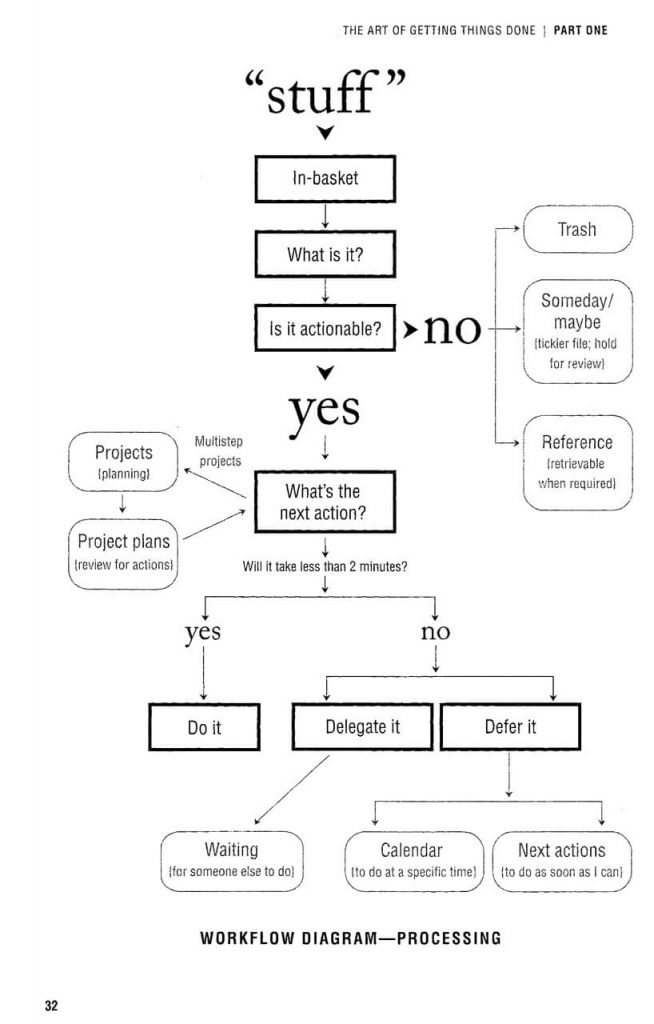
Book Summary of Getting Things Done-Main Idea 4
Create a Projects List To Determine Next Actions
Use a Tasks list to track ongoing projects and insist on clear future steps.
Every productivity system needs good project management.
GTD defines a project as a desired result requiring multiple actions. Writing an email isn’t a project, but planning a meeting or vacation is.
Define your projects by putting them on a Projects list that should be examined and updated often. Here, list all upcoming projects.
When reviewing this list each week, make sure each project has a clear, concrete next action, as they drive the project forward.
Always specifying a physical, observable next action may move your projects forward quickly. If you have ambiguous next actions your brain gives up.
After identifying an action, add it to your Calendar or Next Action lists.
You can use next actions outside of project management. Make it a meeting standard. After each discussion point, ask who will take the next step and when.
This inquiry should finish every interaction. You may be surprised by the productivity boost from this technique.
Let’s briefly discuss project planning while we’re here. Dinner out is easy to plan and rarely fails. Complex client negotiations, lavish weddings, and corporate vacations are stressful to plan. How can you make job planning as easy as dinner?
The natural planning method is supposed to replicate ordinary planning. Five steps:
- Purpose, values
- Goal-setting
- Brainstorming
- Organizing
- Next steps
Start by determining the project’s purpose. Why? Why is a business strategy necessary? If you want investors’ money, you know how to write it.
Next, define your project’s values. Your team must not feel overworked, or the conclusion must be ethical and financially sound. Early recognition of boundaries makes working within them easier.
Ask yourself how you want the project to turn out. This helps you focus on the objective and achieve it.
Plan your route. Once you know your aim, ideas will flow. Don’t evaluate them yet; let them flow freely, but capture them all. In brainstorming, quantity trumps quality. This increases the likelihood of good ideas.
Be organized. Sort by importance. Sort by natural groupings, order of events, or priorities. Group ideas related to market research or those that need clarification before being considered.
Define the next visible project action. If your project has numerous parts, ask for each if you or someone else could accomplish something now and create next steps.
Book Summary of Getting Things Done-Main Idea 5
Don't Use A To Do List
Keep a Calendar and Next Action list instead of a daily to-do list.
Many people use daily to-do lists to manage their productivity, but this is inefficient. Such lists fail because you can’t predict what you’ll do in a day. They lead to unrealistic planning, dissatisfaction, and time squandered on disastrous projects.
Using a Calendar and Next Action lists is much more effective.
Your calendar only keeps appointments. You should treat it as a holy region that gives a structure for planning your other actions. It should only have the following items:
- Appointments-Day-specific information, such doctor’s appointments.
- Only things that are day specific and must be done at a certain time
Other to-dos on the Calendar will diminish the importance of time- or day-specific items.
All other tasks or tangible actions should go on your Next Action list, which helps you prioritize. Here go items that take more than two minutes.
Depending on the amount of tasks, it may make sense to group them by context (e.g., “on the phone,” “in the grocery,” or “on the computer”). Sorting jobs by context helps you know what to do at your desk, in a conference, or at the airport.
This list helps you determine which job to undertake during the GTD Engage step.
Book Summary of Getting Things Done-Main Idea 6
Determine Your Next Actions
Using the Next Action list, you can work on actions that bring your projects closer to completion. Sometimes you must rely on others. Your presentation may require a colleague’s input. This doesn’t mean you must give up control over linked initiatives.
If you’re waiting for someone to bring you data for a presentation, establish a Waiting For list. Here you list what others owe you and their deadlines.
If you review and update this list weekly, you’ll notice when someone hasn’t completed a task on time. Now you must remind them. This reminder might be an email, a short phone call, or you stopping by your colleague’s office.
Immediately finish anything that takes less than two minutes. If not, write it down.
All future ideas should go on a Someday/Maybe list or tickler file.
This list includes everything that doesn’t belong on the Next Actions or Projects lists but shouldn’t be on your mind. It includes everything you haven’t turned into specific ideas or tasks. Items like “Climb Everest,” “Learn to play the guitar,” and “Learn Spanish” are appropriate for the Someday/Maybe list.
Despite its name, the Someday/Maybe list has many benefits. It helps you keep track of future project ideas, and you may be surprised that you end up doing many of them. You can’t act on them later if you don’t write them down.
The Someday/Maybe list must be reviewed and updated periodically to be effective.
Keep a tickler file to “tickle” your memory by “mailing” yourself information you need at the time.
The tickler file has 43 files: 31 for the next 31 days and 12 for the following 12 months. Daily folders go before monthly. Assuming it’s May 2nd, files 3 through 31 would be at the top of the system, followed by month folders starting with June.
In each folder, you can put day- or month-specific materials like travel documents. Every day, you add documents, reminders, or objects you “send” yourself into your in-tray and then move the day folder after the next month’s folder. When you reach the first month folder, transfer all your notes for that month into the 31 daily files.
This system must be used and updated daily to be effective.
These lists help you find the relevant information when you need it. Lists are more reliable than memory.
Reviewing your system is key to productivity. Your productivity system must be up-to-date and complete for this to happen. You can only focus if you trust your system. This requires frequent reviews.
Check your Calendar daily to plan. If you’re in meetings all day, it will limit what you can do, therefore you must know this before planning.
Check your Next Action lists to see what you can do that day. If you’re at the office all day, consider phone or computer tasks.
In addition to this start-of-the-day review, you’ll probably check lists when the right occasion arises, such as while waiting.
The GTD system’s weekly review is key.
Tie up any loose ends from the previous week, clearing away your collection tools and documenting any thoughts/ideas. Mark off completed Next Actions.
Review your Calendar. You may need to plan for upcoming appointments, and last week’s appointments may have sparked some ideas.
Examine your other lists. Is there a Waiting For item that needs follow-up?
Your Projects list? Check each project’s status, plans, and materials for a next action in your system.
Examine your Someday/Maybe list. Are there any topics you want to investigate now? Become a project manager. But eliminate outdated items.
The amount of time you need for the weekly evaluation depends on how much you need to feel safe and trust your system. You should make it a weekly habit because it’s vital to the system’s success. You could organize your weekly review for Friday afternoon, giving you a clear head and sense of control for the weekend.
Book Summary of Getting Things Done-Main Idea 7
Continue Making Decisions Based On Priorities
Examine your priorities from the bottom-up.
To understand what’s significant in your career and life, think about horizons, each further distant than the last.
- Ground – Current actions: These are your current tasks, reminders, emails to answer, etc.
- Horizon 1 projects: These are your current Projects, and they generate most of the ground goods.
- Horizon 2 – Focus and Accountabilities: Your projects depend on your roles and responsibilities. These are your goals. At work, these include leadership, strategic planning, and market research; at home, health, finances, and family. They’re never “finished,” but they guide your actions. If a task isn’t in your Projects list, try creating one.
- Horizon 3 – Imagine yourself in 1-2 years. These goals affect focus and accountability. A job advancement is on the horizon.
- Horizon 4 – Long-term visions: This is the three- to five-year timeframe where you need to examine not only where you want to be in life, such your long-term job or family aspirations, but also external influences like technological changes.
- Horizon 5 – Life purpose: Here, you ask why you exist. Who are you? All previous horizons and duties should bring you to your response.
A bottom-up approach tends to work better than starting with your life mission. It lets you remove away the day-to-day nitty-gritty so you can focus on essential decisions.
When you read this, did you think of yourself? Write them down. Some of them may go on your Someday/Maybe list, or you could formally think about each level by developing a plan of your dream life with your partner or hiring a life coach.
After defining these horizons, you must review them at suitable intervals, daily for ground level and annually for horizons four and five.
Final Summary
This book’s main points are:
The GTD system helps you handle a lot of things calmly. It provides you complete control. GTD has five steps:
- Empty your external collection tools regularly. This frees your mind to think and solve difficulties.
- Describe each item’s purpose.
- Organize the results into lists like your Calendar, Projects, Next Actions, Someday/Maybe, and Waiting For.
- Review your system and your priorities. This ensures system trust.
- Task-focus. Choose an action based on context, time, energy, and priori